Add package number to container tags for letter size mail
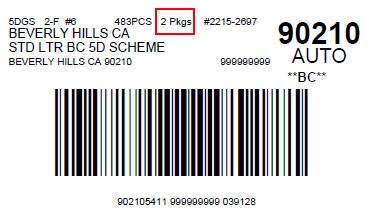
If you would like the number of packages to appear on the tag of non-packaged-based presorts, you can follow the instructions below:
- With your database open, pull down the Edit menu to Command
- Create a new command and name it Change Presort To Packaged Based For Tags
Paste the command below into the Command Statement Syntax area (but don't run the command yet):
| com_alias=dbf() lcFile = GETFILE("rpt", "Select a Table File", "Open", 0, "*.rpt") SELECT 0 USE (lcFile) ALIAS SelectedTable replace all Gpb_ind with "P" cPath=addbs(justpath(dbf())) delete file cPath+"tags.txt" delete file cPath+"presort.tag" USE IN SelectedTable select (com_alias) |
- Run your presort as normal.
- Close the Print Presort window.
- Pull down the Edit menu to Command and run the Change Presort To Packaged Based For Tags command.
- The command will prompt you for a *.rpt file, so navigate to the presort folder, and double-click the only file that appears, the presort.rpt file.
- Close the command window, then pull down the File menu to Print Presort
- With your presort open, print your tags.

