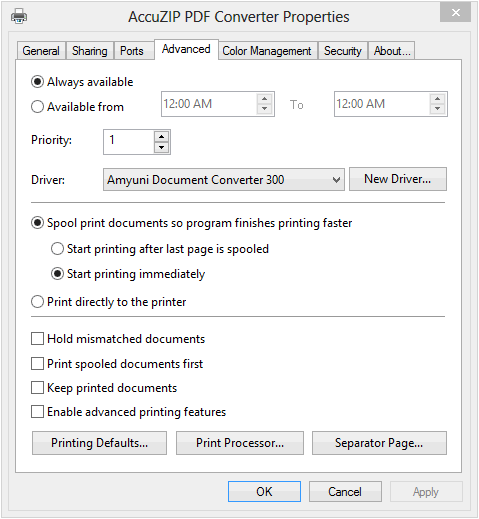AccuZIP PDF Converter Installer
Download the AccuZIP PDF Converter.
Extract the install.zip file, which will create a folder named Install that contains two files:
- Install.exe
- Install.ini
Drag the install.exe and install.ini files into the C:\Program FIles (x86)\AccuZIP6 5.0 folder
Right-click on Install.exe and choose Run As Administrator.
This will successfully install the AccuZIP PDF Converter. Next, you'll need to update the AccuZIP PDF Converter Properties.
Update AccuZIP PDF Converter Properties
- In Control Panel, open Devices and Printers (or Printers and Scanners)
- Make sure your default printer (NOT the AccuZIP PDF Converter) is online and ready.
- Right-click on AccuZIP PDF Converter and select Printer Properties
- Click on the Advanced tab.
- Click Spool print documents so program finishes printing faster.
- Uncheck Enable advanced printing features.
- Click on the Ports tab.
- Click on Add Port...
- Under Available Port Types, click on Local Port.
- Click on the New Port button.
- Give it a name of PDFPort
- Click OK, then click Close.
- Click Apply and OK.
- Click OK.