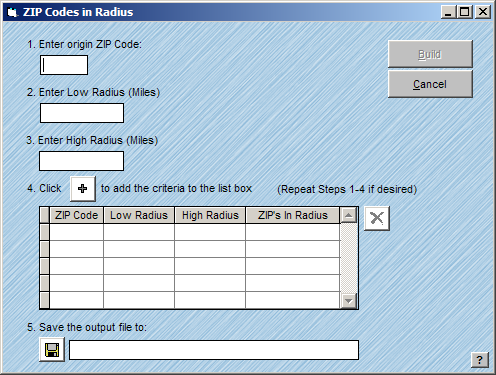
The ZIP Codes in Radius feature in AccuZIP6 will allow you to create an output file of ZIP codes within a specified amount of miles from an origin ZIP code. The ZIP Codes in Radius feature also allows you to enter Low and High radius ranges, which enables you to conduct a "Donut" search from any given zip code(s). In the ZIP Codes in Radius window, you can add unlimited ZIP Codes in Radius criteria.
Follow the steps below to create a ZIP Codes in Radius Database:
From the Select menu, choose ZIP Codes in Radius.
The ZIP Codes in Radius window will appear.
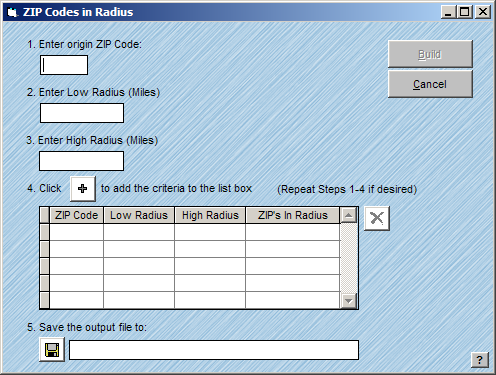
Enter the origin ZIP Code in the text box provided.
Enter the beginning distance in miles from the center of the origin ZIP Code into the Low Radius text box.
Enter the ending distance in miles from the center of the origin ZIP Code into the High Radius text box.
Click the Add button to add the criteria to the ZIP Codes in Radius Database.
Select the directory you want to Save the Output file to by clicking on the Save button .
Click Build.
AccuZIP6 will automatically display the new ZIP Codes in Radius Database!