Click the A.K.A. Dictionary button ![]() . The A.K.A. Dictionary window will appear:
. The A.K.A. Dictionary window will appear:
A.K.A. Dictionary
The A.K.A. Dictionary includes common match code references that aid in duplicate detection. For example, Bob matched with Robert or Kari matched with Karen. You can edit the A.K.A. Dictionary from either the Properties window or the Show Duplicates window. To edit the A.K.A. Dictionary, follow the instructions below:
Click the A.K.A. Dictionary button ![]() . The A.K.A. Dictionary window will appear:
. The A.K.A. Dictionary window will appear:
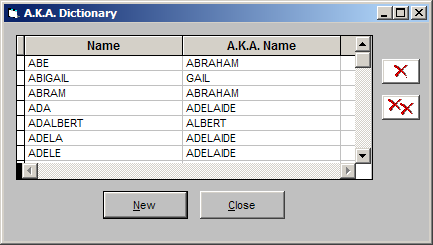
To add a new A.K.A., click on New and type the Name and A.K.A. Name into the new record.
To delete an existing A.K.A., click the entry and click the delete button ![]() .
.
To modify an existing entry, highlight the entry and type the modification.
To delete all of the existing A.K.A. Dictionary entries, click the Delete All button ![]() .
.