From the File menu, choose Open List.
Click the Open Folder button ![]() . An Open dialog box will appear.
. An Open dialog box will appear.
In the Open dialog box, browse your hard disk and locate the desired file. Select the file and click OK. The Label Format window will appear.
Most Label Format files have a consistent number of lines in each record. AccuZIP6 will convert the file to DBF format based on this information. If the file does not have a consistent number of lines, the file must be converted in another program before it can be opened in AccuZIP6.
Follow the steps below to open a Label Format file:
From the File menu, choose Open List.
Click the Open Folder button ![]() . An Open dialog box will appear.
. An Open dialog box will appear.
In the Open dialog box, browse your hard disk and locate the desired file. Select the file and click OK. The Label Format window will appear.
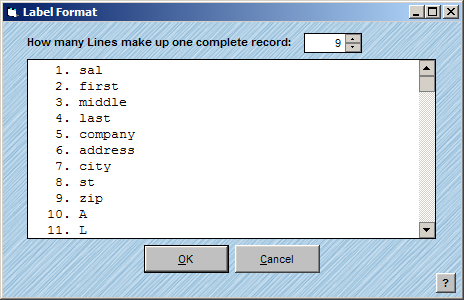
Type in the number of lines that make up each record.
Click OK. The Input File Data will be displayed in the Open Setup window.
See Opening a New List for further instructions.