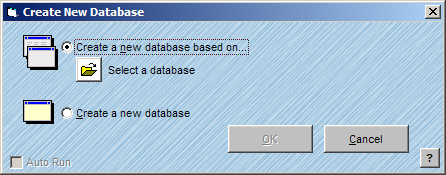
Most users will have existing files that they will want to import into AccuZIP6. However, some users may need to create a blank database and manually input the data, and others may want to use the Import feature to import data into a blank database that has the same structure as previous files that they have worked on. Either way, the New feature will handle the task.
Follow the steps below to create a New blank database:
From the File menu, choose New. The Create New Database window will appear:
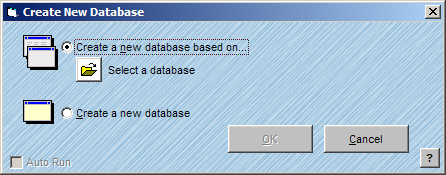
Select the desired radio button as described below:
Create a new database based on...
* Creates a new database based on the structure of an existing database. The new database will include the exact same field names, width, type and order as the database that you select. When you select this radio button, click the Open button to choose the database that contains the desired format.
Create a new database
* Creates a blank AccuZIP6 database with the fields determined in the Properties window. See Fields Properties for more information.
Click OK.