How to apply for Nonprofit Status (NPA) on the Business Customer Gateway
Follow these instructions to complete the online application for the allowance to claim nonprofit prices for your bulk mailings
Submit Form 3624 Application to Mail at Nonprofit USPS Marketing Mail Rates, which you will find at the Business Customer Gateway.
How to find Form 3624 online
- Visit gateway.usps.com
- If you (the nonprofit organization) don't have an account, choose Sign Up
- Complete all questions. When finished, you'll be logged into the Business Customer Gateway
- At the upper-left portion of the Business Customer Gateway home screen, click on Mailing Services
- Under Mailing Services, find Postal Wizard and click on Go To Service
- In Postal Wizard, scroll to the section labeled Complete Customer Service Form.
- Click on the 3624 link
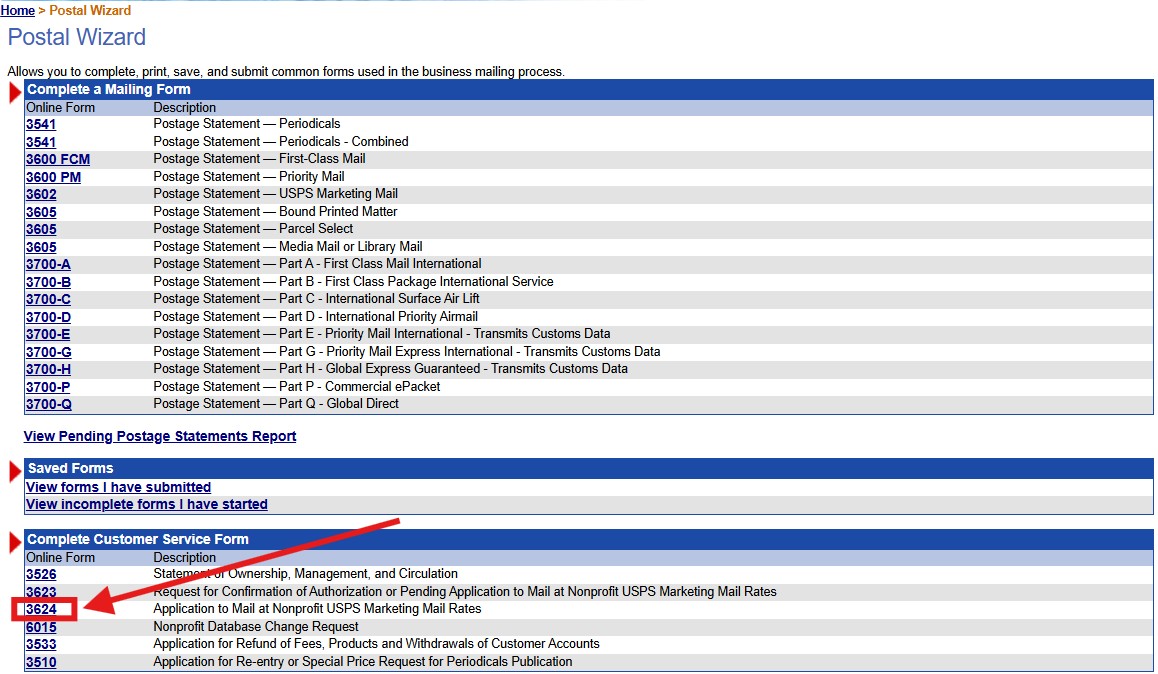
- Complete each question, clicking Continue to advance through the form
Required documentation
You must submit some documentation with your application to support your claim for nonprofit prices:
- Formative papers—e.g., articles of incorporation, constitution, or charter.
- IRS letter of exemption from payment of federal income tax.
- Other evidence of nonprofit status—e.g., a financial statement prepared by a responsible party such as a certified public accountant substantiating organization's nonprofit status (statement must include balance sheets, income statement, notes, etc.).
Your application will be reviewed by the US Postal Service. Applying online can expedite the process. Hardcopy applications usually take about two weeks for your application to be approved.
If there are any questions about the application or if additional supporting documentation is needed, a postal specialist will contact you directly.
Once the nonprofit status is authorized, a Nonprofit authorization number (NPA) will be issued, and this will be associated with the nonprofit organization's USPS Customer Registration ID (CRID).
In the AccuZIP6 Mailing Statement Setup window, the nonprofit CRID should be placed in the third column, in the Mail Owner CRID box.
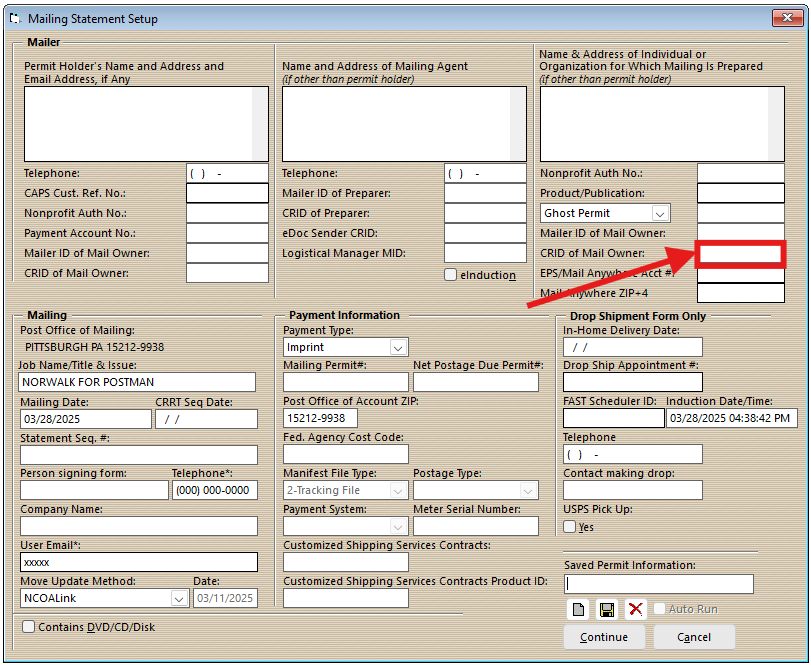
You can mail your organization's material while the nonprofit application is pending.
Until you receive nonprofit authorization, you must pay postage at the regular (higher) USPS Marketing Mail prices. Then, if your nonprofit application is approved, you can request a refund of the difference between the regular and nonprofit price.
To request a refund, complete Form 3533, Application for Refund of Fees, Products and Withdrawal of Customer Accounts. This form is located in the same section as the Nonprofit Authorization application (see below).
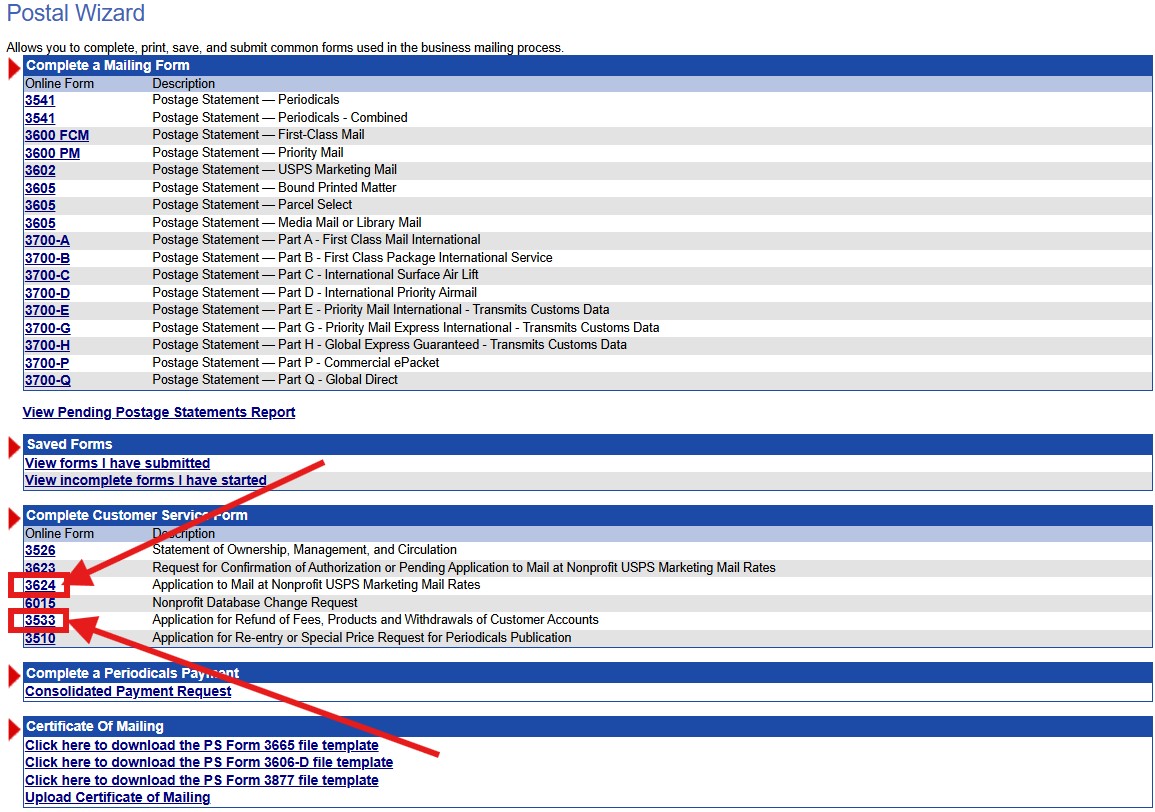
Submit Form 3533 with a copy of your dated nonprofit application and copies of your postage statements. Be sure to keep copies of your postage statements to expedite the refund process. It takes about two weeks to receive your refund check.
Once you have been approved to mail at nonprofit privileges, in order to keep that authorization, you must make a nonprofit mailing at least once during a two-year period. Otherwise, your authorization could be revoked.

