Update PostalOne Application
Periodically the USPS requires updating the PostalOne application, used for submitting mailing paperwork electronically. This tech note contains instructions on how to update this application.
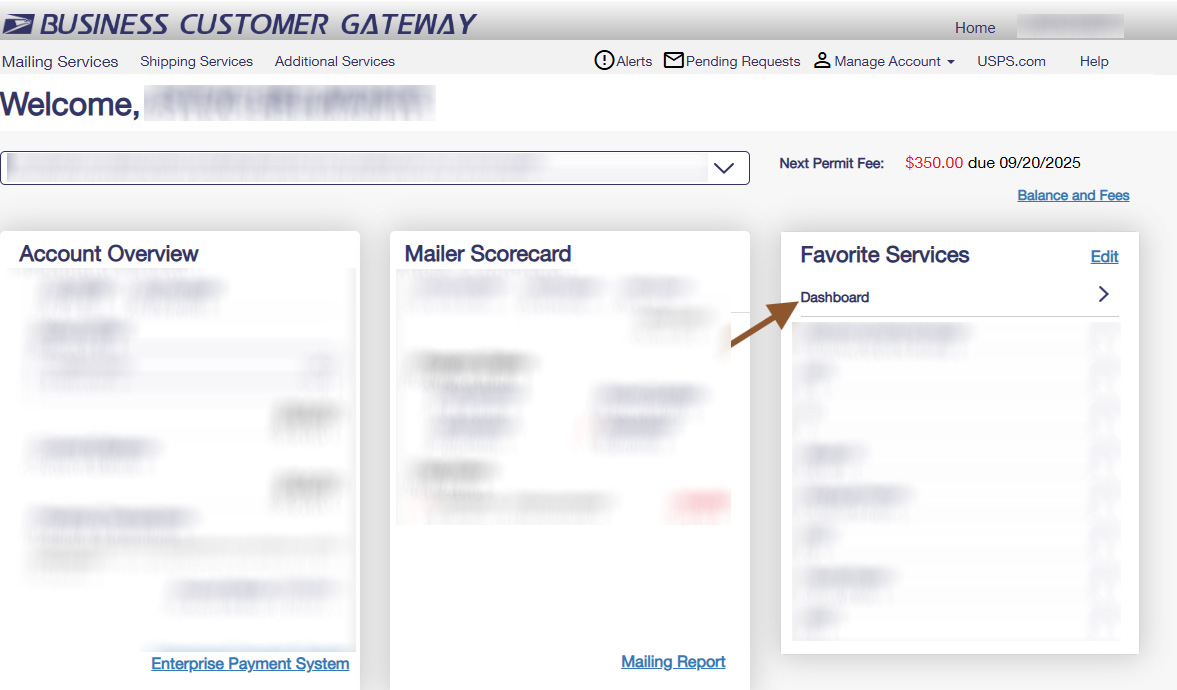

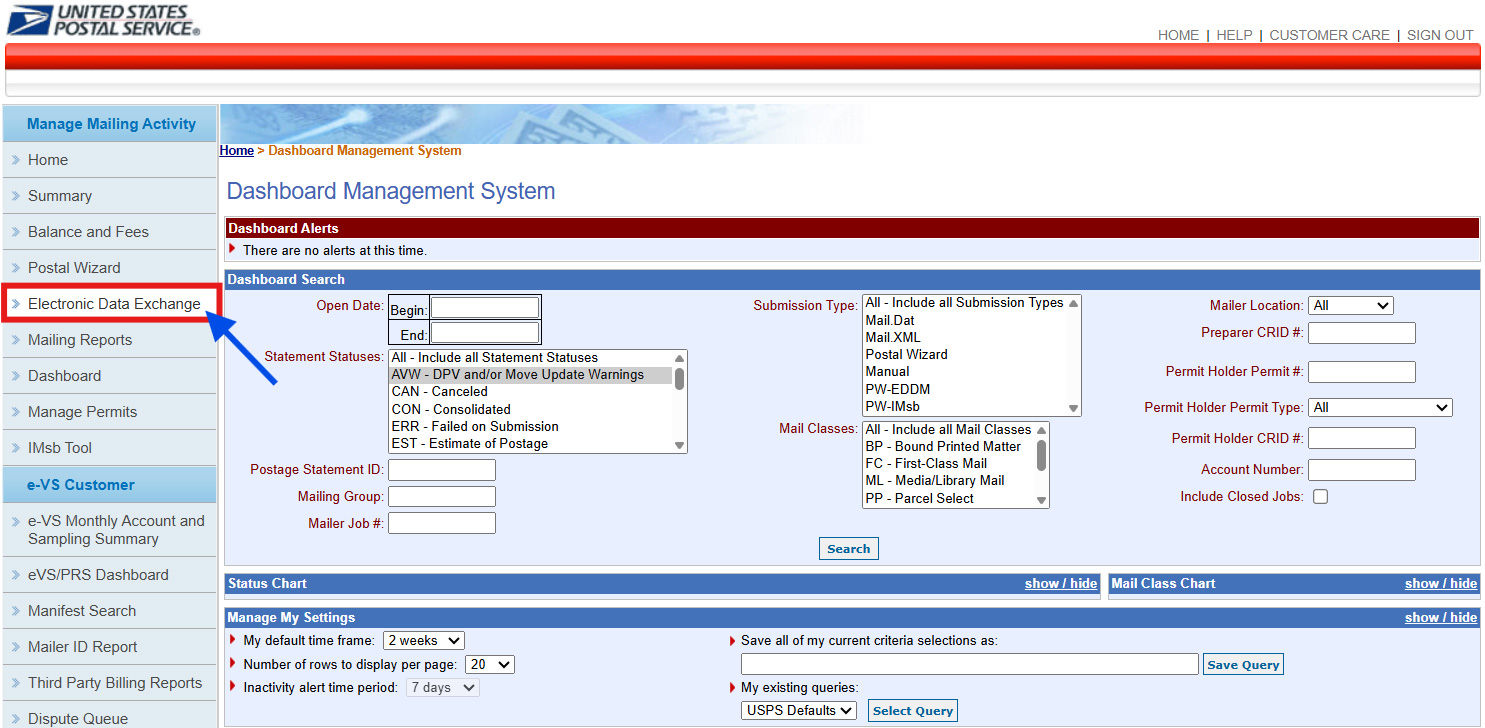

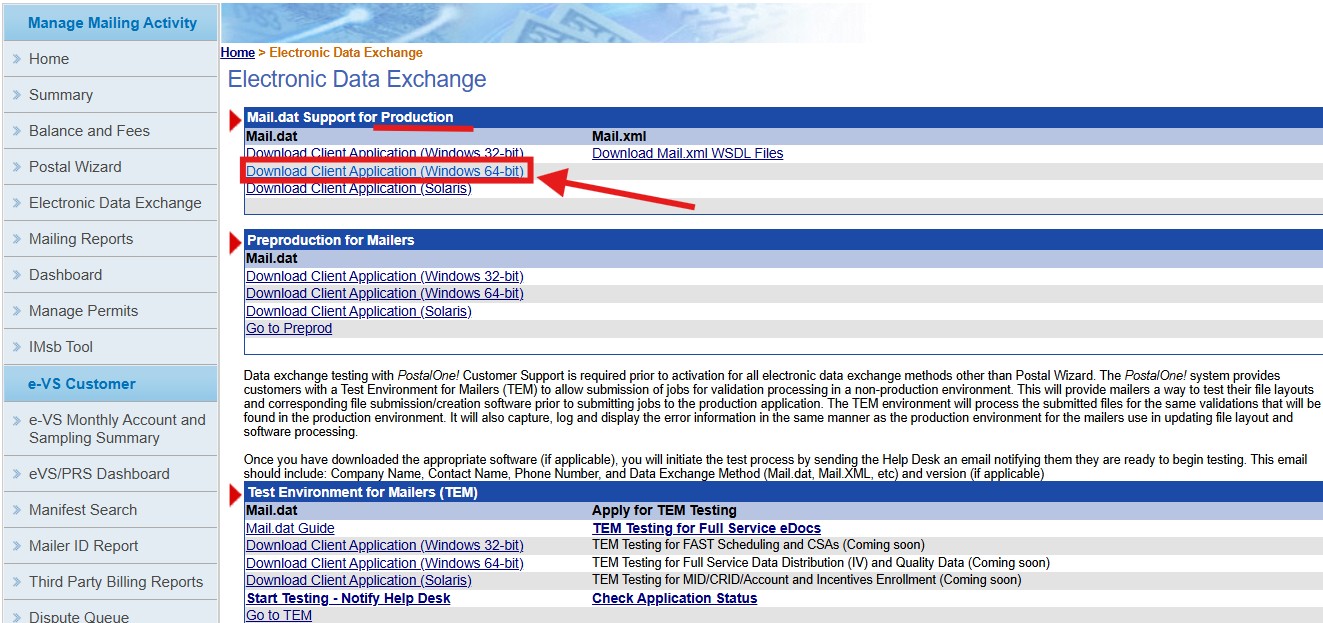

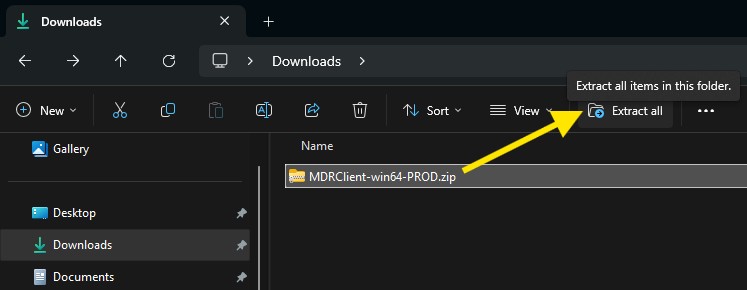

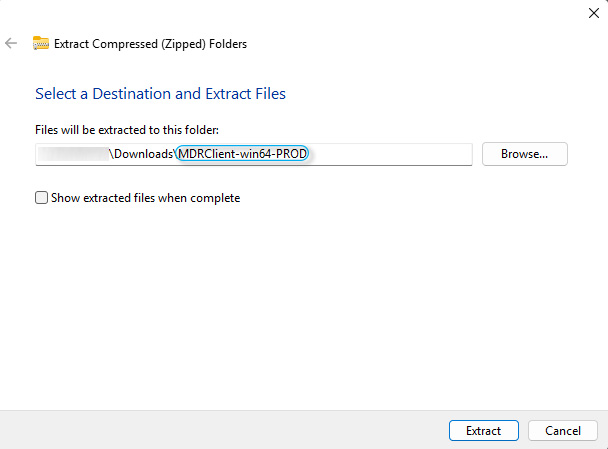
- Visit gateway.usps.com
- In Favorite Services, click on Dashboard or Electronic Data Exchange
- if you don't have Electronic Data Exchange in Favorite Services, click on Dashboard. Then in the left-hand navigation, click on Electronic Data Exchange
- You can edit Favorite Services and add Electronic Data Exchange
- if you don't have Electronic Data Exchange in Favorite Services, click on Dashboard. Then in the left-hand navigation, click on Electronic Data Exchange
- In the Mail.dat Support for Production section, click on Download Client Application (Windows 64-bit)
- After the download completes, browse to your Downloads folder
- Click on MDRClient-win64-PROD.zip then click the Extract All button (or right-click on the .zip file and choose Extract All)
- Make sure this extracts into \Downloads\MDRClient-win64-PROD

