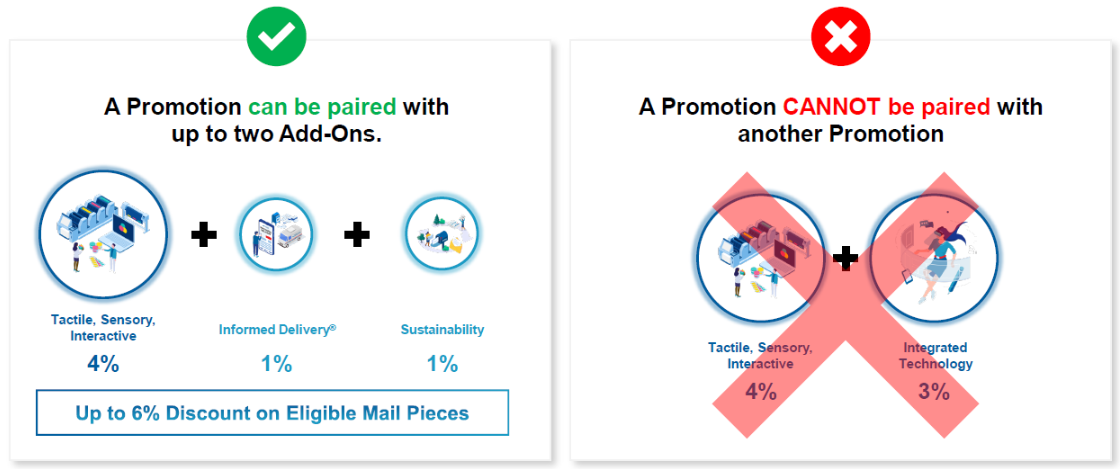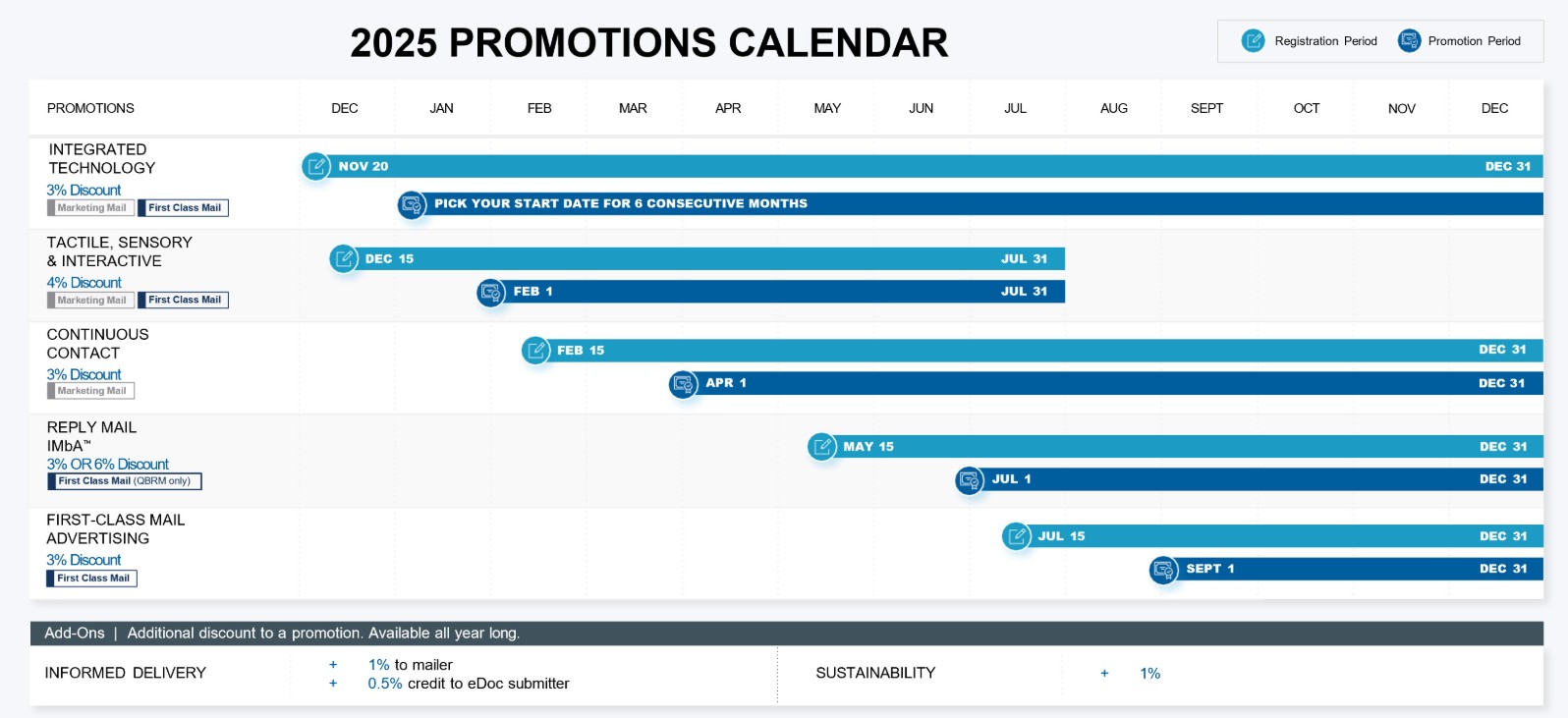Account for USPS Promotions and Add-Ons
This technote will show you how to enter USPS promotions and add-ons (additional discounts to a promotion) in the Presort Setup window of AccuZIP6.
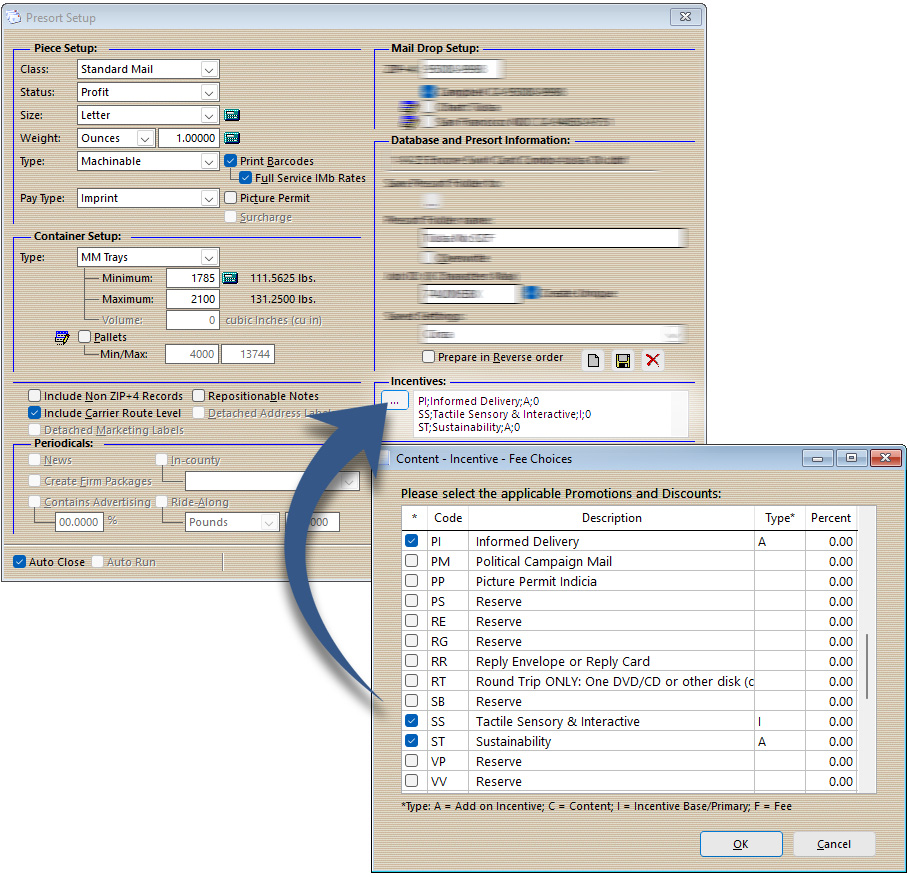
With a database open in AccuZIP6, pull down the Sort menu to Presort Mail, or click on the  icon.
icon.
In Presort Setup, in the Incentives section, click on the ellipsis button. This will open the Content-Incentive-Fee Choices window.
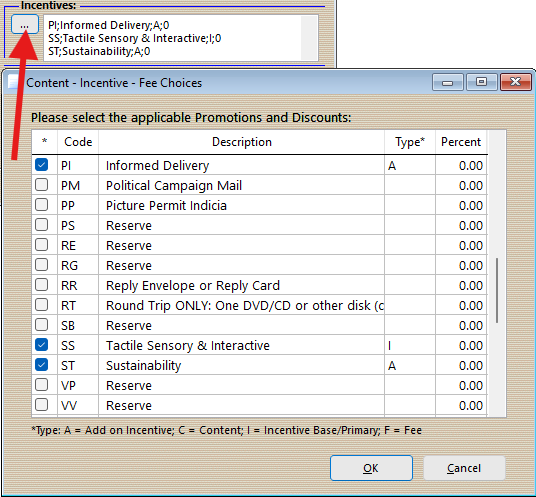
To select a promotion, click on the checkbox next to the promotion you're using, then enter the appropriate letter into the Type column.
For promotions, you'll type a capital I. For Add-ons, type a capital A.
| If you choose Sustainability and/or Informed Delivery as an add-on to a promotion, put an A in the Type column. These would only be considered an add-on if you're also choosing one of the five promotions; otherwise, if you're not adding either of these to another promotion, put a capital I in the Type box. |
PROMOTIONS, CODES, AND DISCOUNT PERCENTAGE
| DESCRIPTION | CODE | PERCENTAGE |
|---|---|---|
| Integrated Technology | IT | 3% |
| Tactile, Sensory, Interactive | SS | 4% |
| Continuous Contact | CC | 3% |
| Reply Mail IMbA | RR | 3% |
| First-Class Mail Advertising | FA | 3% |
| Informed Delivery Campaign | PI | 1% |
| Sustainability | ST | 1% |
When you presort, AccuZIP6 will create a maildat.ccr file, and populate the Characteristic Type and Characteristic (the promotion/add-on).
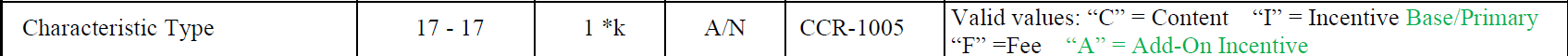
If you would like the promotion discount to appear in Incentive/Discount box of the hard-copy Mailing Statement, you can add the percentage to the Content-Incentive-Fee Choices window.
This is not a necessary step to receive this discount, as the maildat.ccr file does not have a field for the percentage.
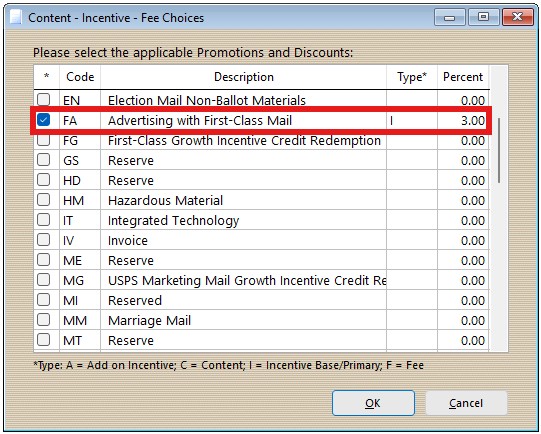
Choose only one promotion per mailing (not counting add-ons).