AccuZIP Data Enhancement Services
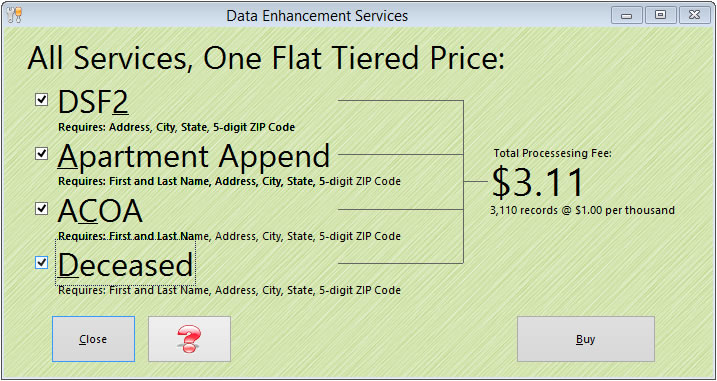
Here's how it works
With a database open in AccuZIP6, and either while you're showing all records or a selection of records, pull down the Special menu to Data Enhancement Services
In that window, check any of these boxes:
- DSF2
- Apartment Append
- ACOA
- Deceased
Check any of these boxes or all of them. The price doesn't change based on what you check
When you enter the Data Enhancement Services window, the price is instantly calculated on the screen based on your selection of records.
Click Buy, and then you'll be taken to a screen to enter your credit card information. Enter your credit card info then click Process, and then the process will begin.
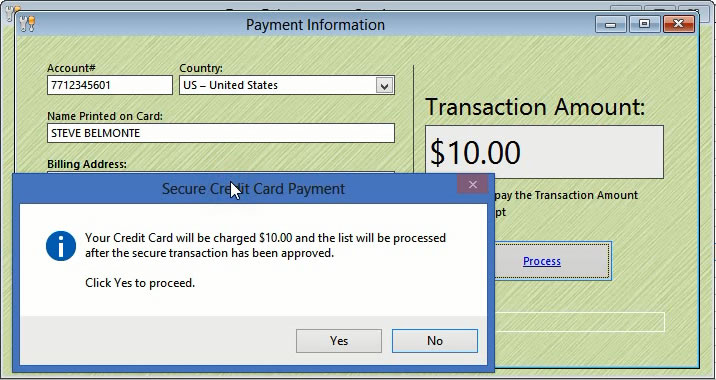
The Price
| 1 - 250,000 records | $1.00 |
| 250,001 - 2,000,000 records | $0.85 |
| 2,000,001 - 10,000,000 records | $0.65 |
We don't round up. If you have 3100 records, you're not charged $4.00. You're charged $3.10. If you process 100 records, you're charged a dime.
You're charged per transaction
Your data will upload to our server where it will be updated and have fields appended. More information about each feature can be learned by clicking on the question mark button on the Data Enhancement Services screen.
While the file is processing on our server, you're free to close the monitor and close your database. This won't stop the process. Later, open your database, then pull down the Special menu to Monitor Data Enhancement Services...
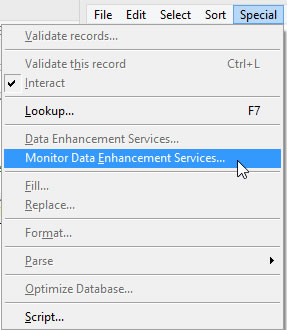
Your database will be updated with new information based on the Data Enhancement choices you selected.

