Invalid PAF Management Credentials
AccuZIP's License Activation and Registration, in addition to the PAF Management System database, are now hosted in cloud instances.
Some Internet Service Providers (ISP's) are blocking attempts to reach those cloud instances due to account-level security settings.
What should be a simple HTTP call to our registration database is instead swapping the IP address at the ISP level and then failing to return the expected response. This can lead to failures to properly register/activate the installation and the PAF Management System.
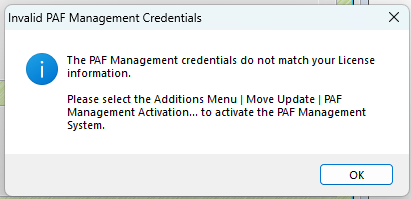
The most commonly reported ISP performing this change is Comcast/XFinity through their "Security Edge" service on Comcast Business accounts.
If the AccuZIP6 software is returning 0 credits for Data Enhancement Services and you were directed to this page by either a support technician or the software itself, these are the steps you'll want to follow:
-
Log into your Comcast account (by policy, our technical support department is not authorized to log into your ISP account and make changes to it, so this will need to be performed by the account holder).
- Either disable the "Edge Security" service within your account settings or add "api.trackmypiece.app" as an allowed domain.
Once the service is either no longer making the switch of IP addresses or the domain is allowed through the service, AccuZIP6 will be able to connect to the server and retrieve license and PAF information.
Refer to this page on the Comcast Business site for more information on Edge Security and settings:
https://business.comcast.com/support/article/internet/securityedge-frequent-questions/
You can also override Edge Security with these steps:
- Open Notepad as administrator.
- Navigate to C:\Windows\System32\drivers\etc and open the hosts file. Then copy and paste the following to the bottom of the file:
# To allow AccuZIP6 to properly connect to the registration server for DES and PAFMS 34.107.191.178 api.trackmypiece.app # End of AccuZIP6 section
-
Save and close the file. That will enable the UUID to save.

