How To Fix USPS Insufficient Address
If you’ve ever received a package with an "Insufficient Address" notice, you know how frustrating it can be. You may have even double-checked the address and found that it was correct. So why did the USPS deem it insufficient?
In this article, we’ll explore the common issues with pieces labeled as insufficient addresses, and what you can do to prevent them.
What Does "Insufficient Address" Mean?
When a package or other mail piece is marked with "Insufficient Address", it means that the address provided is not complete or it is not accurate enough for the USPS to deliver the package. This can happen for a variety of reasons, which will be illustrated in the following sections.
Incorrect Address Format
One of the most common reasons for an insufficient address is an incorrect address format. The USPS has specific guidelines for how addresses should be formatted, and if the address does not follow these guidelines, it may be deemed insufficient.
Automated mail processing machines read addresses on mail pieces from the bottom up and will first look for a city, state, and ZIP Code. Then the machines look for a delivery address. If the machines can't find either line, then your mail piece could be delayed or misrouted. Any information below the delivery address line (a logo, a slogan, or an attention line) could confuse the machines and misdirect your mail.
Use the following guidelines:
- Always put the address and the postage on the same side of your mail piece.
- On a letter, the address should be parallel to the longest side.
- All capital letters.
- No punctuation.
- At least 10-point type.
- One space between city and state.
- Two spaces between state and ZIP Code.
- Left justified.
- Black ink on white or light paper.
- If your address appears inside a window, make sure there is at least 1/8-inch clearance around the address. Sometimes parts of the address slip out of view behind the window and mail processing machines can't read the address.
- If you are using address labels, make sure you don't cut off any important information. Also make sure your labels are on straight. Mail processing machines have trouble reading crooked or slanted information.
Missing or Incorrect Information
Another common issue is missing or incorrect information in the address. This can include missing apartment numbers, incorrect street names, or even misspelled street names.
Words like "east" and "west" are called directionals and they are VERY important. A missing or a bad directional can prevent your mail from being delivered correctly.
It’s important to verify all the information in the address before mailing to avoid any issues with delivery. This is especially important for addresses with multiple units or buildings, as missing or incorrect information can lead to an insufficient address notice.
Address Not Recognized by USPS
In some cases, the address may not be recognized by the USPS. This can happen if the address is new or if it is not registered in the USPS database. In these cases, the USPS may not be able to deliver the package and will mark it as having an insufficient address.
If you are sending a package to a new address, it’s a good idea to verify with the recipient that the address is registered with the USPS and is recognized in their database.
How to fix "Insufficient Address USPS" Notice
If you receive an "USPS Insufficient Address" notice, there are a few steps you can take to ensure your package is delivered successfully.
Verify the Address
The first step is to verify the address. Double-check the address format and make sure all the information is correct. If you are unsure, you can use the USPS ZIP Code Lookup tool to verify the address.
If you represent a business that is sending out packages or other mail pieces and you need to perform address verification as you enter the address, consider using an address validation API built into your website, such as the AccuZIP Address Validation API. This API can also help you determine whether the address is a residential or business address.
Use USPS Address Verification Tools
The USPS offers several address verification tools that can help ensure your package is delivered successfully. These tools include the ZIP Code Lookup, Address Standardization (USPS Address Validation), and Address Verification APIs. These tools can help you verify the address format, correct any errors, and ensure the address is recognized by the USPS.
What if you get USPS "Insufficient Address" but address is correct?
Contact the Recipient

If the address appears to be correct, the next step is to contact the recipient. They may be able to provide additional information or clarify any discrepancies in the address. They can also confirm if the address is recognized by the USPS and registered in their database.
How to Prevent Insufficient Address
While it’s not always possible to prevent insufficient addresses, there are some steps you can take to minimize the chances of it happening.
Use USPS Address Verification Tools
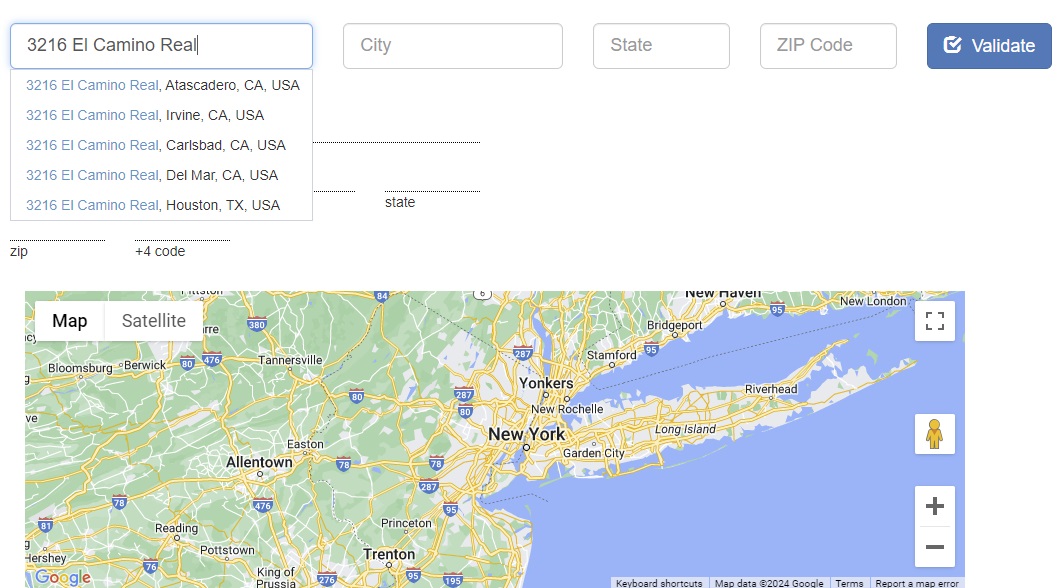
As mentioned earlier, the USPS offers several address verification tools that can help ensure your package is delivered successfully. These tools can help you verify the address format, correct any errors, and ensure the address is recognized by the USPS.
Use Complete and Accurate Addresses
The best way to prevent USPS insufficient addresses is to use complete and accurate addresses. This includes the correct address format, all necessary information, and ensuring the address is recognized by the USPS.
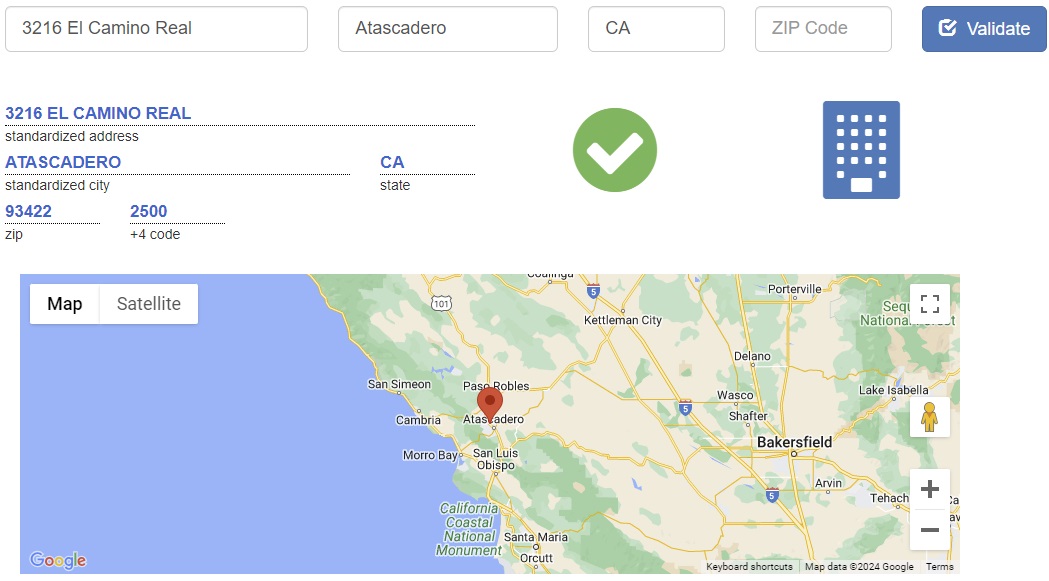
If you are unsure about the address, it’s always best to verify with the recipient before sending the package.
Use a Return Address
Including a return address can also help deliver a piece that originally contained an insufficient addresses. If the piece is undeliverable, the USPS can return it to the sender, allowing you to correct any issues and resend the piece.
Use Clear and Legible Handwriting
If you are handwriting the address on the package, make sure it is clear and legible. Illegible handwriting can lead to errors and make it difficult for the USPS to deliver the package.
Real-World Examples of USPS Insufficient Addresses
Let’s take a look at some real-world examples of USPS insufficient addresses and how they were resolved.
Missing Apartment Number

In this example, the address is missing an apartment number. The sender was able to contact the recipient and obtain the missing information, allowing the package to be delivered successfully.
Incorrect Street Name
In this example, the street name was misspelled, leading to an insufficient address notice. The sender was able to correct the error and resend the package with the correct address. If they had used Address Validation before mailing, this could have been avoided.
Address Not Recognized by USPS
In this example, the address was not recognized by the USPS. The sender was able to verify with the recipient that the address was new and not yet registered with the USPS. They were able to add the address to the USPS database and successfully deliver the package.
During address validation, a recommended process before you mail, delivery point validation would alert you to the fact that the address is not recognized by the USPS.
Takeaways
USPS insufficient addresses can be frustrating, but they can be easily prevented by using complete and accurate addresses and verifying them with the USPS. If you do receive an insufficient address notice, there are steps you can take to ensure your package is delivered successfully. By following these tips and using USPS address verification tools, you can minimize the chances of an insufficient address and ensure your packages are delivered on time.


